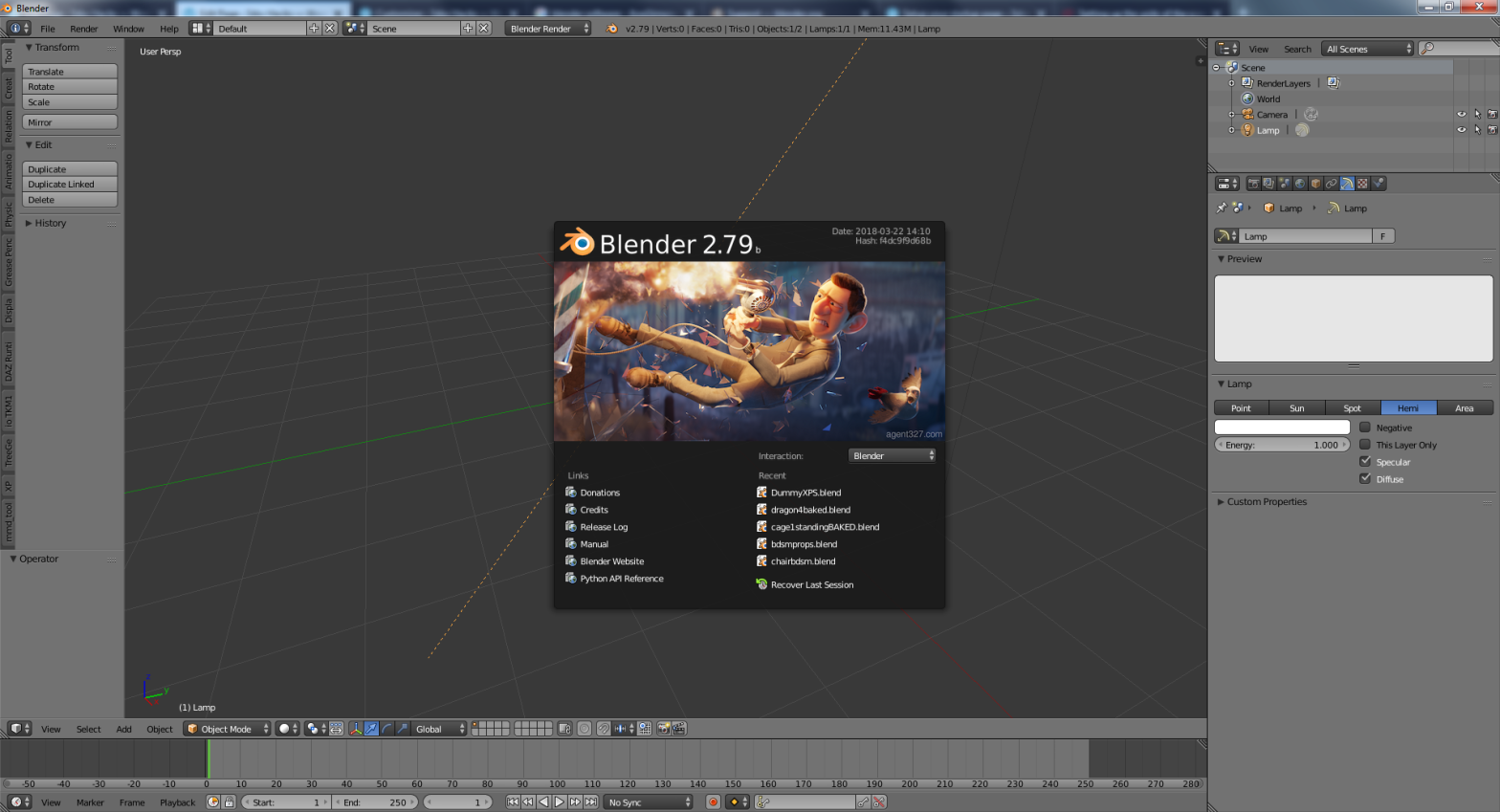In this tutorial we will download and install the xnalara addon which will help us import 3d models made for the xnalara posing program into blender, and convert them for 3DSexVilla2.
There is a huge collection of addons for importing game assets of almost any game in the market, especially games that have modding communities.
The process of the addon installation is exactly the same, so the following procedure applies for any blender addon you want to install.
In the How to section you will find a page with bookmarks to addons for many games that I have installed, tested and used.
To install the xnalara addon, you must download xnalara Blender addon from here:
https://www.mediafire.com/folder/76g7rvt4ec661/XPS#b4hm44s65olhc
Save the zip file it on your hard drive in a directory where you can find it afterwards.
Start Blender.
Goto User Preferences
Goto Addons

Click Install Add-on from file button.
Select the file that you downloaded.
You should see a new entry like the one below.

Click the check box of your imported addon so that it shows up properly.
Don’t forget to Press SAVE SETTINGS! , or else the addon will not be present.
If everything went well, you should see an import option in the File–> Import menu.

CONGRATULATIONS! You are ready to rip xnalara and convert it to 3dsv content.